Step #1: Go to your Shopify Admin and click “Discounts” :
Step #2: Click on "Create Discount" button
Step #3: Click on save
Step #3: Fill the discount details.
3.1 - Discount Code or you can generate random discount code
3.2 - Options- (i) Percentage discount (ii) Fixed amount (iii) Free Shipping with values
you can restrict user by minimum purchase on your store
3.3 - Applies to (i) Entire Order (ii) Selected collections (iii) Selected product
3.4 - Customer eligibility
3.5 - Usage limit (i) Limit number of times this discount can be used in total
(ii) Limit to one use per customer
3.6 Active Dates and times - you can also select end date of discountStep #3: Click on save
Try Shopify for free, and explore all the tools and services you need to start, run, and grow your business.
How to Create Discount in Shopify
 Reviewed by Navjeet Singh
on
December 08, 2017
Rating:
Reviewed by Navjeet Singh
on
December 08, 2017
Rating:
 Reviewed by Navjeet Singh
on
December 08, 2017
Rating:
Reviewed by Navjeet Singh
on
December 08, 2017
Rating:




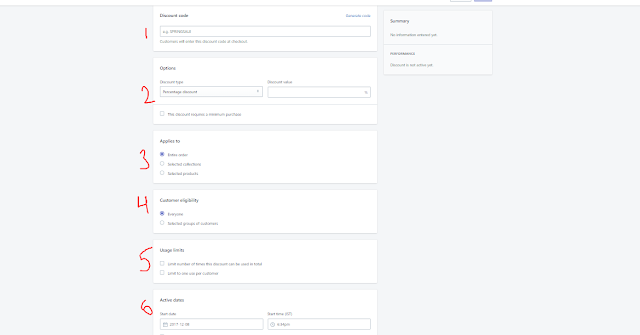
No comments: