Step #1: Go to your Shopify Admin and click “Products” :
Step #2: Click on the name of the product to edit or if you are adding a new product, click on Add Product from upper right corner.
Step #3:Click on Manage and Click on where you want to publish your product
Step #4 : Click on save Button. That's it
Try Shopify for free, and explore all the tools and services you need to start, run, and grow your business.
How to Change Your Product Visibility in Shopify
 Reviewed by Navjeet Singh
on
November 29, 2017
Rating:
Reviewed by Navjeet Singh
on
November 29, 2017
Rating:
 Reviewed by Navjeet Singh
on
November 29, 2017
Rating:
Reviewed by Navjeet Singh
on
November 29, 2017
Rating:



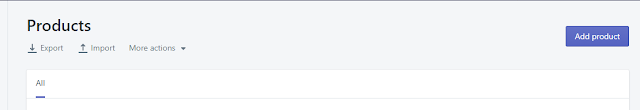


No comments: